Create a Compound Slideshow
The following steps below outline how to create a Compound Slideshow and its top-level configurations.
TIP
To learn how to build the actual slideshow items, please see the next page.
Add a new slideshow
On the page with the Compound Slideshows table, click the + button in the top-right corner of the table. When you do so, you will see a popup form appear where you can set certain top-level configurations for the slideshow.
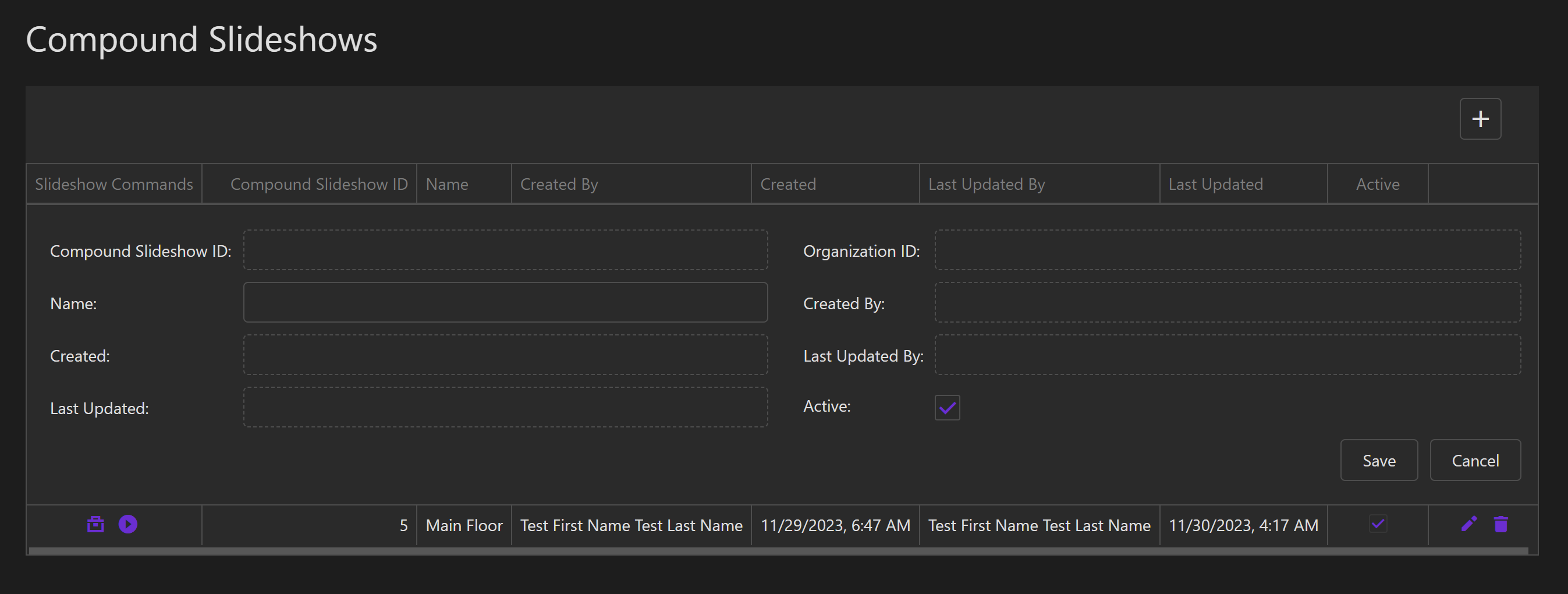
Slideshow Configurations
Name: an optional name to assign to the slideshow.
After choosing each configuration, click the Save button.