Create a Dashboard Slideshow
The following steps below outline how to create a Dashboard Slideshow and its top-level configurations.
Add a new slideshow
On the page with the Dashboard Slideshows table, click the + button in the top-right corner of the table. When you do so, you will see a popup form appear where you can set certain top-level configurations for the slideshow.
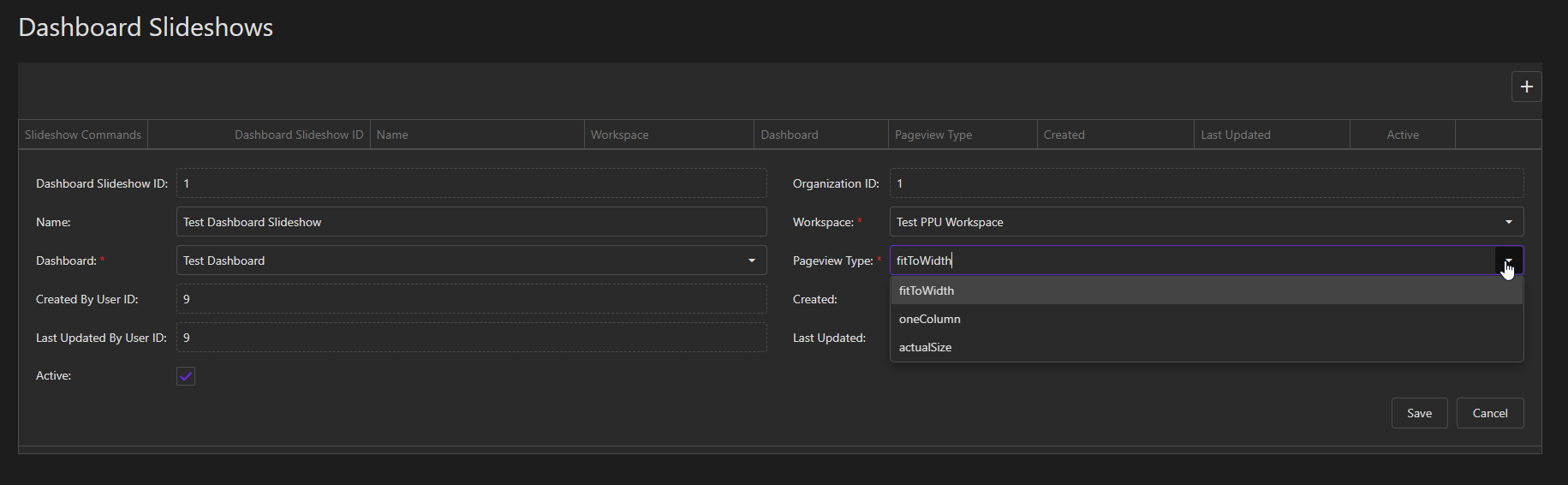
Slideshow Configurations
Name: an optional name to assign to the slideshow.Workspace: the workspace that the target Power BI dashboard resides in.Report: the target Power BI dashboard.Pageview Type: a size setting for how you want the dashboard to appear.
Important
Since Power BI dashboards are much simpler than Power BI reports, there are not multiple levels of configurations. Instead, there are only these few top-level configurations.
TIP
Setting the Pageview Type is very useful for Power BI dashboards because this is not something that you can control with a simple embedUrl.
After choosing each configuration, click the Save button.